



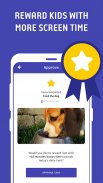






Screen Time 자녀 통제

Screen Time 자녀 통제의 설명
Screen Time 자녀 보호
Screen Time은 무료로 사용하실 수 있는 자녀 시청 보호 앱으로, 부모님들께서 자녀의 스마트폰 및 타블렛 사용 시간을 관리할 수 있도록 도와 드립니다.
본인의 폰에서 자녀의 일일 사용량을 제한하거나, 특정 앱을 차단, 신규 앱 허가, 특정 시간대 사용을 금지 (예: 취침 시간)할 수 있으며, 좋은 행동에 대한 보상으로 추가 시간을 더 줄 수도 있죠!
Screen Time으로 아이들에게 건전한 사용 시간을 깨닫게 할 수 있습니다... 동시에 지긋지긋한 기기 관련 논쟁도 피할 수 있죠!
이것은 Android 자녀 보호용 앱입니다. 이 앱을 사용하여 Android 기기, Apple iOS 기기, Amazon Kindle Fire 기기의 사용 시간을 감독하고 제어하실 수 있습니다.
저희 앱은 무료 기능과 유료 (프리미엄) 기능으로 구성돼 있습니다. 무료 버전은 영구히 무료입니다. 기능은 다음과 같습니다:
• 자녀분들이 스마트 기기에 실제로 얼마나 많은 시간을 쓰고 있는지 모니터링 해보세요... 본인의 스마트폰에서 편리하게
• 어느 특정 앱이 얼마나 빈번하게, 얼마나 오래 사용되는지 확인해 보세요
• 자녀가 새 앱을 설치할 때 알림을 받으실 수 있습니다
• 자녀의 기기에서 어떤 웹사이트를 서핑하는지 확인해 보세요
• 또한, 자녀의 기기에서 어떤 검색어가 사용됐는지도 볼 수 있습니다.
• '가족 스크린 타임 조약'을 맺되, 사전에 자녀분들과 대화를 통해 (양자간에) 합의하세요 (자녀의 이해를 얻는 데 큰 도움이 됩니다)
본 앱은 프리미엄 버전으로도 제공해 드리며, 여기서는 자녀의 스크린 타임에 능동적인 제약을 걸 수 있습니다. 구독을 하시면 모든 무료 기능과, 정말 쓸모있는 프리미엄 기능을 사용하실 수 있습니다. 다음 내용을 참조하세요:
• 하루 중 특정 시간대에 자녀의 스크린 타임 제한을 설정합니다
• 버튼 하나로 자녀의 기기를 즉시 정지시킵니다
• 특정 시간대에 특정 앱을 차단합니다
• 잘 시간이 되면 모든 작업을 차단합니다
• 학교에 있는 동안 작업을 제한합니다
• 필요에 따라 기타 차단할 시간대를 설정합니다
• 자녀께서 스마트 기기로 어떤 일을 하는지 일별 요약을 보고받습니다
• 자녀께서 과제를 완료하면 추가 시간을 보상으로 허가합니다
• 월별, 6개월, 또는 1년 구독을 하시면 자녀분 모두의 기기를 관리하실 수 있습니다 가격은 균일합니다.
• 관리 권한은 배우자 또는 조부모들과 공유하실 수 있습니다. 제한은 없습니다.
신규 고객에게는 7 일 무료 평가판이 제공됩니다. 프리미엄을 사용할 필요가 없으며, 프리미엄을 사용할 때까지 청구 정보를 제공 할 필요가 없습니다.
또한 무료 7 일 평가판 이후에 사용할 수있는 웹 필터링 및 위치 추적 서비스를 시작했습니다.
참고 : 모든 보호자 통제 응용 프로그램과 마찬가지로 Screen Time은 때때로 Huawei 장치에서 작동 문제를 일으킬 수 있습니다.
프리미엄 가격 관련 정보는 다음 사이트에서 참조하세요: https://screentimelabs.com/pricing
피드백
문제가 있으시면 당사 도움말 페이지를 참조해 주시기 바랍니다. 또는, 당사 웹사이트의 연락처 페이지를 통해 문의해 주시기 바라며, 리뷰 페이지에 질문을 올리시면 바로 답해 드리지 못할 수도 있습니다.
https://screentimelabs.com/help
https://screentimelabs.com/contact


























